Why Your Private Keys Deserve Better: Practical Browser Wallet Security, Portfolio Habits, and Safer Transaction Signing
Whoa! I saw someone lose an entire position once because they approved a contract without checking the fine print. My instinct said something felt off, but they clicked anyway. It was messy. Here’s the thing. Protecting private keys isn’t a philosophical exercise—it’s a daily habit, especially for people using browser extensions to interact with Web3.
Okay, so check this out—browser wallets are convenient. Very convenient. They make DeFi and NFTs accessible in the same tab where you do everything else. That convenience, though, is the tradeoff. The browser environment is noisy and hostile. Extensions, tabs, copy-paste, clipboard scrapers, and phishing pages all conspire to make private key hygiene non-trivial.
I’ll be honest: I used to treat extensions like lightweight tools, not sensitive vaults. Initially I thought keeping a seed phrase in a password manager was fine, but then I realized how easily that can be exposed if your browser profile gets compromised. On one hand it’s easy to argue “it won’t happen to me”; on the other hand blocking one simple mistake saved a friend from losing five figures. Somethin’ about that sticks with you.
Let’s break this down into what actually matters. First, private key protection. Second, practical portfolio management inside a browser context. Third, how to sign transactions without handing attackers the keys to your house. I’ll give actionable steps you can use today and a couple of patterns I prefer.

Private keys: minimize exposure, maximize control
Short version: keep keys offline when you can. Seriously. If you hold long-term or large balances, cold storage is non-negotiable. Hardware wallets like Ledger or Trezor store keys off the computer and require physical confirmation for each signature. That one physical step kills a variety of remote attack vectors.
For daily use, though, many of us need a browser extension wallet. That’s where compartmentalization matters—separate your profiles and flows. Create a dedicated browser profile just for crypto. Use a fresh extension install there. Don’t mix personal email, shopping sites, and your DeFi wallet on the same profile. It reduces cross-site leakage and is a simple defensive move.
Another practical tactic is minimizing the number of addresses you expose. Use a single “spend” address that holds small amounts for interactions, and keep larger holdings in a cold wallet or a separate locked account. This reduces blast radius when a key is phished.
Permissions are your friend—no, really. Audit token allowances and revoke unlimited approvals regularly. Many tokens give DApps infinite allowances by default, and that is very very dangerous. Use revocation tools or built-in allowance checkers to reset permissions after use.
Portfolio management inside the browser (without losing your mind)
Most browser wallets present a wallet UI, but they aren’t portfolio managers. So you need a simple system. Label addresses. Track which account is cold, hot, staking, or used for NFTs. Labels make mistakes visible fast, and that helps during a frantic signing moment.
Use read-only dashboards for portfolio visibility. Connect a read-only API or import public addresses into a tracking tool rather than re-connecting the extension everywhere. That reduces the temptation to approve random contract calls just to get balance info.
Rebalancing should be intentional. If you have auto-staking or yield strategies, understand the exit conditions and lock periods. I like a weekly checklist for positions larger than a defined threshold: check allowances, note any unusual contract interactions, and snapshot the on-chain state. It sounds tedious. It prevents dumb losses.
Also remember fees. Gas spikes can wreck trading plans. Use gas trackers and, when possible, batch transactions with tools that support it. Oh, and by the way—beware “gasless” abstractions that ask for delegates or meta-tx permissions without clear guardrails.
Signing transactions: look before you sign
Whoa—this is where most people trip up. Signing is a statement of authority. When you sign, you authorize movement or execution of code. That code can be a normal token transfer… or it can be a backdoor. Check the recipient address, check the amount, and check the calldata if you’re advanced enough.
If the wallet shows only a nonce and gas, that’s not enough. Prefer wallets and extensions that present human-readable intent summaries or use EIP-712 typed data signing where possible, because that binds meaning to the signature. Don’t blindly sign raw data.
A practical habit: before approving a new contract, search the contract’s address on a block explorer. Read the audit notes, check whether the contract has been verified, and look at recent interactions. Scam contracts often show activity patterns that feel wrong if you know what to look for. Initially I missed this step; now it’s ritual.
Where possible, use hardware-backed signing even with your extension. Most modern browser wallet extensions support connecting to an external device. That extra confirmation click on the device makes a huge security difference, as it forces an attacker to have hardware access or a user-consent moment that they typically can’t fake remotely.
A recommended workflow (practical checklist)
1) Segment accounts: cold, hot, staking. 2) Use a dedicated browser profile for your extension. 3) Connect hardware for any transaction above a risk threshold. 4) Revoke allowances after use. 5) Verify contract addresses on explorers. 6) Use read-only dashboards for portfolio checks. 7) Keep backups of seeds in two separate secure locations (paper or steel).
I’m biased toward hardware-first setups, but I get the friction. For your everyday experience, consider a modern, well-reviewed browser wallet extension that supports hardware integration, clear permission dialogs, and allowance management. If you’re curious, try the okx wallet extension—it’s one option among many, and it integrates hardware flows and permission clarity in a way that helps reduce mistakes.
Also: automate where it reduces risk. Use transaction alerts, enable notifications on significant account movements, and set up multisig for shared or large accounts. Multisig forces social friction—yes, but that friction is a security feature for teams and high-value wallets.
Common questions
Q: Is storing seeds in a password manager okay?
A: Short answer: not ideal. Password managers centralize access; that’s convenient but also puts everything behind one key. If you use a manager, encrypt the seed separately and treat that vault like top-secret material. Better: cold-store the seed and use password manager only for less-critical credentials.
Q: What about social recovery wallets?
A: Social recovery is interesting. It trades single-point custody for distributed trust. It can be safer for some users because it removes the stress of a single seed, but you must choose reliable guardians and understand recovery mechanics. It’s not a free pass; it’s a different risk model.
Q: How do I check a transaction’s calldata if I’m not technical?
A: Use wallet extensions that decode calldata or connect to block explorers that show readable function names. If something looks like a “swap” or “transfer”, ensure amounts line up. When in doubt, do a tiny test transaction first—send $1 worth to confirm behavior.
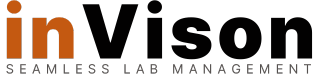

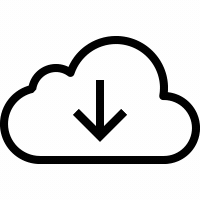
Leave a comment: